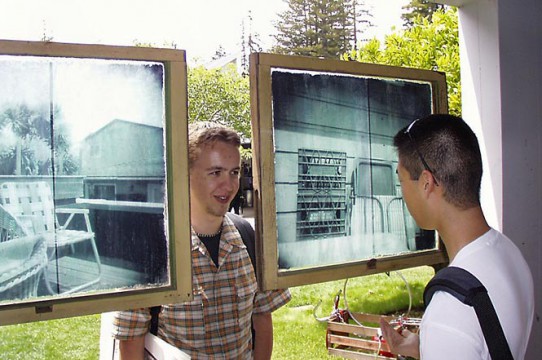A "Works and Ideas" page describes a student or faculty work.
Ideally, it is linked via the "Artist Bio Page Name" field to the person or people who made it. That is significant because that linkage makes all the information about the work and all the information about the person(s) who made it available and ties them together to be used in multiple ways throughout the site. This is how, for example, the system knows if someone is a faculty member and therefore eligible to have their work at the top of home page, or not.
Components
- A standardized title, consisting of artist-name : work-title. The page title automatically is generated from other fields you fill in.
- A subtitle that briefly describes the work.
- Either a headline video or a headline still image, but not both.
- If there is a video and a still image, the still goes in the "Inline Image" field, and is placed in the body of the text, or at the end.
Process
- Leave the Title field blank. Drupal will create one for you.
- Enter a Work Title. Do not include the artist's name in the title.
- Create a subtitle, or leave it blank. Do not repeat the artist's name or work title. Skim the description of the work. Copy and paste, or write using your own words, a pithy description of the work — 5 to 12 words or so — into the Subtitle field. Give this some thought, you are describing someone’s artwork for the world. If you don't have time to do this, leave the field blank, otherwise it will just create redundancy.
- Either (1) Enter the first few letters of the artist's name in the "Artist Bio Page Name" field, if the artist/faculty member already has a bio page on this site, and let Drupal auto-complete the rest. This is preferred, because it ties the work to lots of other aspects of the site. If there is no bio page for the artist, then do (2) Add the artist’s name in the "Artist Name" field.
- If there is a link to put in the Embedded Video (YouTube, Vimeo) field, do so.
- If there is a still image for the top of the page, add an image to the Headline Image field.
- If there both a video and one or more still images, add the still image(s) to the "Inline Image" field; that appears in the form after the Body field. Instructions for using the Inline Image field are available.
- If there are multiple images, turn them all into inline images, and place them all various places in the body text.
- Save. This will automatically fill in the title and the URL.
- In general, Follow the "General" guidelines in the Web Style Guide
Promoted to Home Page?
- A Works and Ideas page that is "Promoted to Front Page" -- it requires special permissions to do this -- will appear at the top of the home page for faculty works and under the Events listing on the home page for student works, alternating at random with other promoted Works pages.